Phandroid
Google Glass receiving KitKat this week, introduces photo bundles and loads more
It’s been awhile since Glass Explorers saw an update hit their Google Glass headsets. Back in December, XE12 rolled out to Glass offering some of the biggest features the device had seen up until then. In fact, because the update added so many new features (Google Glass Games), the Glass team mentioned it’d probably be awhile before we another update for the wearable.
Google Glass gets KitKat
Today the Google Glass G+ page is spilling the secrets on their latest update, said to hit headsets later this week. The changes? There are a lot of them, but probably the biggest (and strangest?) is that the Glass will finally be receiving an actual Android update, jumping from Ice Cream Sandwich all the way to Android 4.4.x KitKat. The Glass team promises Explorers should see improved battery life (every little bit helps). For developers, the new change means they can start writing apps using the latest Android SDK, as well as take advantage of the new features in the Glass Development Kit.
Photo bundles
Glass will also handle photos and videos a little differently then before. Previously, your photos got mixed in with everything else on your timeline, making photos you took yesterday — or worse yet, last week — exceptionally difficult to find. With photos being bundled together, it makes it easier to find them without scrolling for hours.
Reply with photos in Hangouts
Last month, we saw the introduction of photo sharing with friends and family in Hangouts. In the latest update, Glass will now be able to reply to Hangout messages with a photo. Because a picture is worth a thousands words, this is a convenient way to quickly reply to a, “What are you up to?” message, without having to speak a word.
Other changes
The Glass team also mentions they’ve tweaked the interface a bit for voice commands, making it easier to see recent/frequent commands at a glance (instead of scrolling through a huge list). Because the Glass Explorer program relies so heavily on its users’ feedback, they’re also making it even easier to send feedback with a new “tell us what’s on your mind” option in the Settings.
But it’s not only additions we’re seeing in the Glass update for this month. Listening to Explorer feedback, the Glass team is making the executive decision to remove video calling in Hangouts using Glass, citing performance issues (and likely hardware constraints). Video calling was always a bit of a mixed bag, overheating headsets, killing battery life, and generally wasn’t very fun outside of WiFi. That, and the fact that the person on the other end couldn’t actually see you, well, it’s easy to see why less than 10% of Glass Explorers used this feature. The Glass team mentions developers are already hard at work at alternative streaming apps, so expect new additions arriving in the MyGlass store in the near future.
All of these features, and apparently these are only the tip of the iceberg. Google mentions they’ll be updating us on all the smaller changes in the Glass Journal, and we’ll be keeping an eye out.






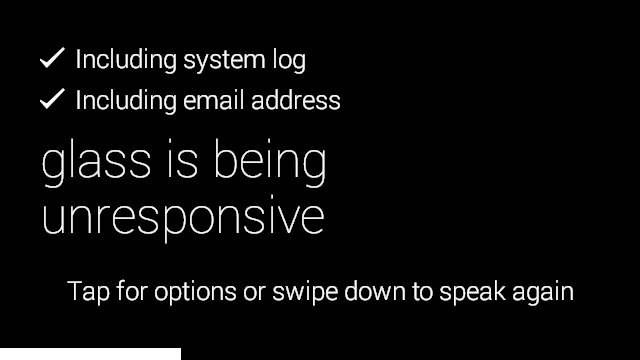
0 comments:
Post a Comment